What is CRM - Has it changed since 2012?
I made this video in 2012, and my branding and platforms has evolved a bit. However, I still see many core principles remain the same. Although we have to say good bye to the Blackberry, CRM builds what’s now known as a customer-centric enterprise. After all, how can you build good customer experiences if you don’t know anything about them?
Customer Experience by The Numbers (INFOGRAPHIC)
Why is a single point of access so important to your company? Because according to this study and many others like it, customer experience is considered the #1 metric in the B2B marketplace. You probably already know why—because it costs 7x more to acquire a new customer than to retain an old one. How many screens do your reps have to flip through to access the data they need to deliver great experiences? Likewise:
- Buyers have more options than ever before
- Given online ratings and reviews, unhappy buyers can hurt you more and worse than ever before
- Ghost Losses—you often don’t know when they’re unhappy or even when they’re leaving you and why
 So how well do you know your customers? (Maybe not as well as you think.) Your bottom line most certainly depends on it. Even a 5% improvement in customer retention can increase net profits by 25%
So how well do you know your customers? (Maybe not as well as you think.) Your bottom line most certainly depends on it. Even a 5% improvement in customer retention can increase net profits by 25%
Click here for a nifty infographic that lays it all out for you. If you'd like an 11"x17" PDF version to print and post where your team can see it, just let us know and we'll be happy to send one over to you.
Robots vs. Humans
I came across this article and thought of my clients, especially those who are embracing automated technology and those who are considering an investment in such. Whether you’re a B2C or B2B like me, advances in AI are making these technologies available and affordable to more and more companies.
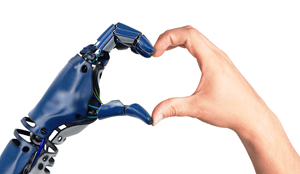 Yet, two of the top five factors for a positive emotional connection to a brand are personalized experiences and access to a knowledgeable agent when there’s a problem. So what’s the equilibrium point between the human touch and automated tech solutions? The answer is different company to company, industry to industry. But of one thing we can be certain: customized and aligned CRM calibrated to a business’s specific objectives and a single customer view are essential for delivering great and memorable experiences. This approach allows companies to effectively cater to what amounts to a target audience of one.
Yet, two of the top five factors for a positive emotional connection to a brand are personalized experiences and access to a knowledgeable agent when there’s a problem. So what’s the equilibrium point between the human touch and automated tech solutions? The answer is different company to company, industry to industry. But of one thing we can be certain: customized and aligned CRM calibrated to a business’s specific objectives and a single customer view are essential for delivering great and memorable experiences. This approach allows companies to effectively cater to what amounts to a target audience of one.
But it doesn’t happen all by itself. All CRM platforms are virtually useless right out of the box. Over the years, we’ve observed that most companies we encounter only utilize about 20% of their CRM’s capabilities. At MondoCRM, we help our clients remedy this by aligning their technology with their business’s unique objectives.
Takeaways:
- Poor customer service costs U.S. businesses $75 billion annually.
- Nearly half—48%—of consumers choose a phone call as their channel of choice when reaching out to a contact center, suggesting that frontline employees in the contact center will continue to be key to driving customer loyalty. Are they armed with a single customer view?
- It costs 7x more to acquire a new customer than to maintain an existing one. What’s your customer churn and what’s it costing you?
How We Saved 8 Redundant Data Entry Steps in CRM
One of my clients needs an on demand method of getting contacts from Act! to the iPhone’s (or Android) native address book. He wants to make calls from his Apple CarPlay or iPhone and see caller ID. Currently, it takes 6+ steps.
- Sync 3rd party iPhone app to CRM database
- Open iPhone app
- Find the contact
- Go through the sandwich menus to export as a vCard
- Open iPhone file manager and search for vCard
- Open vCard
The business owner doesn’t want to do this, so he drives the iPhone back to the main office and allows the admin to struggle with the same steps. So, we are up to 8 steps plus windshield time.
So, I decided to make a button in WiredContact to export the current contact as a vCard. Then, I created an e-mail template that pre-fills the owner’s email address and attaches the vCard right in the letter. The video shows this about one minute, eleven seconds into the demo.
Now, it’s down to two steps for the admin:
- Click “vCard”
- Send E-Mail mail-merged template
For the owner, it’s down to checking email and opening the vCard attachment. The owner doesn’t need to learn anything new, and has zero down time.
In this use case, the contact doesn’t need to go back and forth to the CRM. It’s used for getting caller ID to work on the iPhone and making calls.
As a consultant, I used to cringe at this because I had to source third party apps or hire a coder. With WiredContact, I got this done in a weekend without learning more than .html and WiredContact’s merge codes. Also, it was about listening to our client’s requirement every step before jumping to a conclusion.
Comparing Dynamics and Salesforce
Most of our clients are usually on the S side of the SMB space, so Salesforce and Dynamics might be too feature rich. However, if you want to see an objective comparison between them, this is a good chart that found me in a private forum for Act! Consultants.
We have taken on Zoho, WiredContact and Hatchbuck as our answers to Salesforce and Dynamics for small business owners that want solutions in the Cloud. For 1/3 to 1/2 the price, we can deliver similar functionality.
Can Act! work here too ? Sometimes. It just depends on the client's requirements.
June 7, 2018



