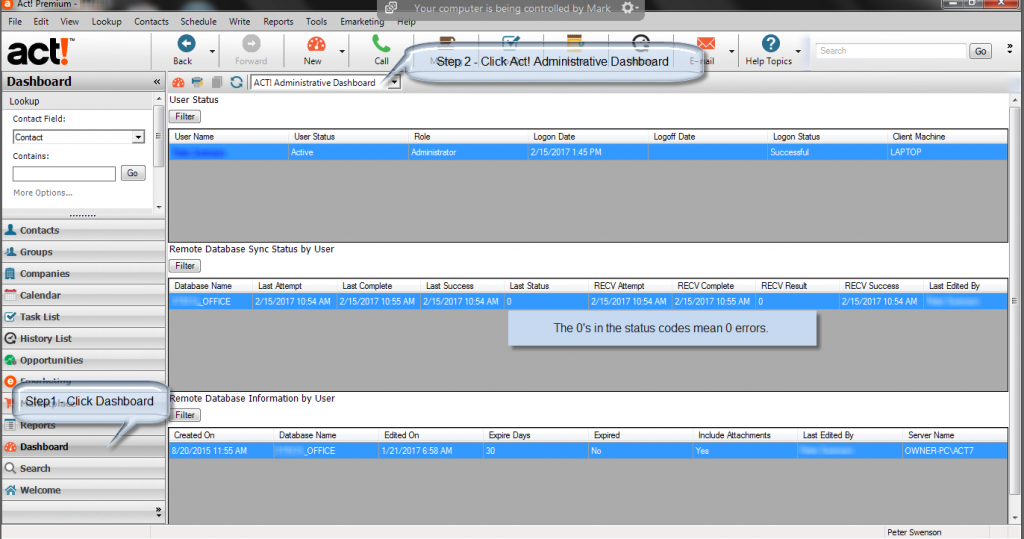How to Setup Act! Scheduler for Remote Database Synchronization
![]() If you use Act! for remote database synchronization, you can add an automated task to synchronize automatically based on time. Act! cannot automatically sync based on whether you have a valid connection to the internet or your local network etc.
If you use Act! for remote database synchronization, you can add an automated task to synchronize automatically based on time. Act! cannot automatically sync based on whether you have a valid connection to the internet or your local network etc.
So, this video demonstrates the setup. Have your Act! user name and password ready. If you want to learn more about the Act! Scheduler, here is an article from their website.
How to Add The Synchronize Now Button to an Act! Remote Database
This video shows you how to customize an Act! remote (aka subscriber) database so the “Synchronize Now” is available. This saves three steps, and you don’t have to remember where to look in the drop-down menu.
Determine if Reps Have Synchronized Act! in Two Clicks
If you have reps in the field, and they synchronize the database, you don't have to ask them whether they have synchronized recently. Just click on the Act! dashboard first from your main (aka publisher) database.
If the rep hasn't synchronized recently, they can go to Tools-> Synchronize Panel -> Synchronize Now in Act! then synchronize the data.
If you have trouble implementing this or troubleshooting errors, we can help. MondoCRM has been working with Act! synchronization since 1998.
Act! v17, SQL 2014, Windows 10 - Building a Synchronization Database
SQL Server blocked access to procedure 'sys.xp_cmdshell' of component 'xp_cmdshell' because this component is turned off as part of the security configuration for this server. A system administrator can enable the use of 'xp_cmdshell' by using sp_configure. For more information about enabling 'xp_cmdshell', search for 'xp_cmdshell' in SQL Server Books Online.
PRC_UTIL_WHACK_LOCALFOLDER: ERROR WHACKING REQUESTED FOLDER!