How to Reduce the Number of Act! Users
If you need to reduce the number of users on your Act! license, it’s best to do this before the renewal charge hits your credit card. This video shows you how to accomplish this. Otherwise, Act! will throw up an error message when there are too many users against the license count.
How to Determine Disk Space of an Act! Database
When migrating to a new server, hosting provider or a new CRM, it’s a best practice to know how much disk space Act! uses. The video demonstrates how you can determine this for your own database.
Export Notes from Act!
How to Export Notes from Act!
(Hint: You cannot do this within the native program)
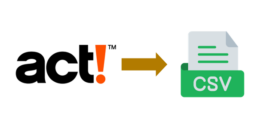
In case you are looking go at it alone or with your I.T. contractor, you can export some of the data, but not all the data out of Act!. For instance, the contact list view doesn’t export the unique IDs so notes, history, opportunities or the calendar won’t connect back to the correct contacts when you import them into another CRM or an ERP. For instance, if you employ a native tool such as the ACTREADER, SQL Studio or ODBC connection, these programs cannot strip out the RTF/HTML code formats as shown here. Our service can export the notes from Act! into a CSV format along with the unique IDs.
- Act! knowledgebase answer: "Can I export Act! notes to Excel?"
- Act! knowledgebase answer: "What can I export from Act! ?"
For current Act! users, here are a couple ideas.
If you are trying to get more than what the standard reports provide while you want to remain in Act!, we recommend and implement Keystroke Dash . Then, you can export on the notes, history or opportunity tables and add additional fields to the reports standard Act! doesn’t provide.
Moreover, you can create dashboards, charts or lists with Keystroke Dash. Overall, we find it very easy to train people on this program and it offers extensive customization.
We also support Microsoft Power BI, where you can combine Act! with other data sources to gain additional insight into the business. As an illustration, check out our case study.
- Keystroke Dash is $150/PC.
- Power BI with Act! (Fees vary by project).
We offer alternatives to Act!, and we convert the data.
MondoCRM is platform agnostic, which means we aren’t tied to one CRM’s limits, and we can weigh a couple options.
- WiredContact (Easiest to convert from Act!).
- Zoho CRM
- Zoho Bigin
- Benchmark One
If your CRM or ERP isn't listed here, we can still help.

We offer the Act! database export service, so you can take the spreadsheets to your consultant so they can do the import. We have done this for companies moving to Salesforce, Hubspot, or other industry specific ERP or CRM system.
- Budget $700.00 (£525.00 + VAT) per database.
How to Update The Act! License Count
For Act! v18.2+, Act! corporate changed the licensing software component. If you add or remove users from your initial purchase, we have seen the user count on workstations not reflect the latest user count.
So, it’s a best practice on each workstation and the server to manually refresh the activation count. The screenshot below shows you how it’s done. The database doesn’t have to be open. Once you refresh the activation, restart the program to see the updated count. Directions:
- In Act! go to the File -> Close menu.
- Go to Help -> Refresh activation.
How to deactivate an Act! license
Since the end of 2018, Act! corporate has cracked down on how many PCs can be installed per Act! user license. In other words, if you have 5 Act! licenses, you can install it on 10 PCs. As you replace PCs, you will need to de-activate the license on the PC you are about to replace before installing Act! on the new PC.
If the PC hardware failed before you can do this, you need to call Act! corporate customer service and manually request they de-activate the PC off their list. Act! corporate tracks by using the UNC name of the PC (ex: \\MONDO-LAPTOP). This video shows you how to deactivate the license.



