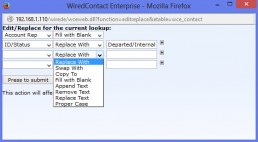I added WiredContact for my clients who outgrow Act! or no longer want to manage a Windows desktop/.NET/MS Office deployment. Many features in WiredContact are built in and don’t require 3rd party apps like Act!. However, Act! offers exclusive features not available in WiredContact because of the Windows desktop. We walk you through it and help you make the right choice.
13
Features in WiredContact not available in Act!
8
Features in Act! not available in WiredContact
17
Number of 3rd Party Apps Act! Needs to Match WiredContact's Built-in Features
1
Number of 3rd Party Apps WiredContact Needs to Match Act!'s Built-in Features
So what’s best for you? It really depends. We analyze your business and its requirements relative to budget and functionality. That’s where MondoCRM differs from others in the marketplace who only rep a single product. Our conversation begins and ends with you, not CRM products and features.
Case studies on converting Act! to WiredContact
Developed by former Act! consultants, they can keep what clients liked with Act! that other platforms like Zoho, Salesforce and Benchmark One cannot provide.
WiredContact retains a familiar look and feel to long time Act! users.
Act! to WiredContact Conversion Overview
This video shows you how we convert the Act! data, yet maintain a similar look and feel so it's easier to learn.
Unique Features of WiredContact
Additional WiredContact Features
Business Automation (+$ = Extra fee in Act!)
- Automate Sales Forecast Reports (Sample) (+$)
- Automate Weekly Call Reports (+$)
- Automate Business Alerts (+$)
- Automate Membership Listings on Websites (+$)
- Automate E-Mails to Clients for Maintenance Reminders (+$)
- Automate Marketing E-Mails (+$)
- Automate Quote Numbers (+$)
- One-Click History Entries (+$)
- Copy Fields (Example: Copy Billing Address -> Shipping Address with One Button) (+$)
- Automate Dependent Drop Downs (+$)
- Automate Contact Record Imports and Exports (+$)
- Import contact, history and opportunity records without making duplicates (+$)
- E-Mail Tracking for individual e-mails sent from the CRM
- Mail-Merge a contact record to an Excel spreadsheet (+$)
- Build a lookup of contacts from multiple groups (+$)
Database Customization (+$ = Extra fee in Act!)
- Automatically Change Layout Based on Field Values (+$)
- Customize Activity Table and Layout
- Customize History Table and Layout
- Create Custom Tables (+$)
- Customize Quotes (+$)
- Document Library
- Read External Databases (via SQL Alias) (+$)
Security Features (+$ = Extra fee in Act!)
- Undo Deleted Records
- Undo Record Changes
- Implement Field Level and Record Level Security against Any Table in Real Time
- Disable These Features per User
- Import Data
- Run Reports
- Mail-Merge
- Delete Records per Table
- Add (but not Update) Records
- Delete Lookups
- Edit/Replace
- Mass E-Mail
- Edit Drop-Downs
- Edit System Fields
- Advanced Edit-Replace Features (+$)
- Append Text
- Remove Text
- Replace Text
- Proper Case
- Change Multiple Field Values at Once
Website Integration(+$ = Extra fee in Act!)
- Capture Leads from Website (Requires Act! Marketing Automation Select+ Edition, Act! Premium with API Access + Zapier or 3rd party service)
- Create a Client Access Portal (+$)
Marketing Automation Integration
- WiredContact works with Constant Contact and Act On.
- WiredContact creates drip marketing campaigns without third party applications.
- Act! integrates Constant Contact, Act! Marketing Automation and MailChimp.
Unique Features of Act!
Act! Features That Won't be in WiredContact
- Offline synchronization.
- Drag and drop calendar.
- Drag and drop editor for dashboards.
- Drag and drop editor for labels and envelopes
- Drag and drop editor for Layouts
- Drag and drop editor for Reports
- Printable calendar for Day Runners
- Zapier integration
- Quickbooks desktop integration with a 3rd party tool like this
- Outlook Contact Synchronization
Act! Features That Require Extra Fees in WiredContact
- Outlook E-Mail Integration (+ $15/user/month)