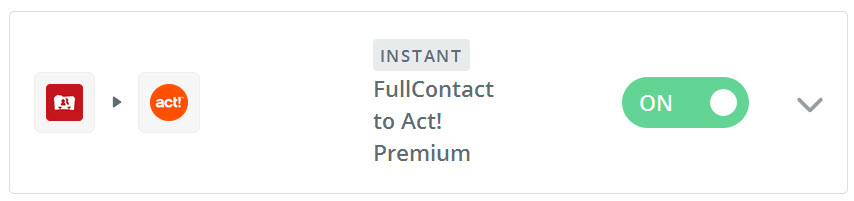How We Saved 8 Redundant Data Entry Steps in CRM
One of my clients needs an on demand method of getting contacts from Act! to the iPhone’s (or Android) native address book. He wants to make calls from his Apple CarPlay or iPhone and see caller ID. Currently, it takes 6+ steps.
- Sync 3rd party iPhone app to CRM database
- Open iPhone app
- Find the contact
- Go through the sandwich menus to export as a vCard
- Open iPhone file manager and search for vCard
- Open vCard
The business owner doesn’t want to do this, so he drives the iPhone back to the main office and allows the admin to struggle with the same steps. So, we are up to 8 steps plus windshield time.
So, I decided to make a button in WiredContact to export the current contact as a vCard. Then, I created an e-mail template that pre-fills the owner’s email address and attaches the vCard right in the letter. The video shows this about one minute, eleven seconds into the demo.
Now, it’s down to two steps for the admin:
- Click “vCard”
- Send E-Mail mail-merged template
For the owner, it’s down to checking email and opening the vCard attachment. The owner doesn’t need to learn anything new, and has zero down time.
In this use case, the contact doesn’t need to go back and forth to the CRM. It’s used for getting caller ID to work on the iPhone and making calls.
As a consultant, I used to cringe at this because I had to source third party apps or hire a coder. With WiredContact, I got this done in a weekend without learning more than .html and WiredContact’s merge codes. Also, it was about listening to our client’s requirement every step before jumping to a conclusion.
Getting CRM Work Done - From The Pub
Even though I haven’t played soccer in Europe since 1988, I still watch Champions League soccer. Due to the time zones, I took in the game during business hours at the local sports bar. So, how would I get work done ?
While checking email on the Blackberry Passport and making calls and checking e-mail, I used WiredContact on my Android (Alcatel Pop 7E) tablet.
WiredContact on the tablet lets me keep the same screen as my desktop so it’s an easy transition. I ran through my calls during half time. One of them led to a lead to consider WiredContact as their next CRM.
Within WiredContact, I pressed 3 buttons and mail-merge documented discussing WiredContact went out. I didn’t have to fire up Outlook or another mobile e-mail app. The email records to the contact history, and I can schedule a follow up in a week with one button after that’s done.
The notes were remarkably easy to enter. The Android’s speech to text tool allowed me to dictate the sales call’s results in a few seconds.
No sync needed, and it was back to watching Bayern Munich and Real Madrid.
Act! Business Card Scanner for Android, iPhone or Blackberry
After struggling for several years to find an affordable solution to create an Act! business card scanner for Android, Blackberry or iPhone to take a picture of a business card; then, get it to Act! without being a coder or selling expensive hardware that sits on a shelf for one purpose.
Here are the system requirements:
- Act! v18.2+ Premium with a current subscription
- Create a free account from Zapier. The free option suits a typical Act! installation
- Create a free account from FullContact, The free version suits our requirements
- This procedure assumes an Act! Premium for Windows (not Web) installation
Steps:
- Install Act! Premium v18.2+ as a full install. An inline upgrade won't activate the URL needed for the Web API
- In Act!, find Act! Connect (View -> Act! Connect), and copy the URL in the top screen

- In Zapier, create a Zap from FullContact to Act! Premium as shown in the video.
- Download FullContact business card reader to your smartphone.
- From the FullContact app, take a picture of a business card. Their service includes 10 free transcriptions, or you can just translate to text manually

- Once the card is saved, it will show up in Act! without your intervention!

If you need help setting up Act!, Zapier, FullContact , freel free to contact us.
CRM for Android,iPhone,iPad,Playbook
After 10 years of dancing around mobile device hardware and software compatibility problems, I found a solution.
I installed WiredContact, and I didn't have to care which tablet or phone the reps have. Finally, I can focus on the business process to improve and not chase anyone for fixes or updates. It just works!
 |
 |
 |
I simply customize a web page behind the scenes. The mobile device is just reading a standard web page, and it does not require extra apps to buy, download or break/fix.
Even better, I don't have pitch an additional license within the same implementation. Client saves money, and I get it done.