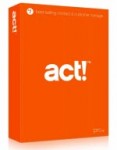 Act! Pro is geared to clients that need a “Smart Rolodex” that tracks contacts, history and a pipeline. The Act! Pro user typically doesn’t need a web server, work among multiple locations or require team level security. Or, they don’t want to need work with a web API.
Act! Pro is geared to clients that need a “Smart Rolodex” that tracks contacts, history and a pipeline. The Act! Pro user typically doesn’t need a web server, work among multiple locations or require team level security. Or, they don’t want to need work with a web API.
The front end looks the same for both Premium and Pro, and most plugins work for both editions of Act!.
Act! Pro is great for clients that like stretch their investment for 3+ years, and they are uninterested in paying for annual support. It’s sold as a perpetual license (buy and hold); then, they can host the data locally for years until the Windows or Office environment is no longer compatible with Act!. Here is the deep dive chart.
Act! Pro
For Small Workgroups- 5 Users Max
- Application Sync (1)
- Not Supported in Hosted Environment (2)
- Windows Desktop Only
- No Mobile App Requires Handheld Contact (3)
- Record Level Security Only (4)
- Act! Dashboard Supports One User
- Act! Phone Support Requires Extra Fee of $150/user/year
- New Versions Not Included Includes Service Packs
- Act! Web API Not Included (5)
Act! Premium
Annual Subscription- No User Limit Performance Depends on Hardware
- Application Sync, Network Sync and Internet Sync
- Supported in Hosted Environment
- Windows Desktop, Web and Mobile Included
- Includes Mobile App Supports Handheld Contact
- Record + Team Level Security Available
- Act! Dashboard Supports All Users
- Includes Swiftpage Phone Support
- New Versions Included
- Act! Web API Included
- Act! Pro doesn’t sync across the internet, but we offer a service that circumvents their out-of-the-box-limits.
- Learn more about Act! Premium in a hosted environment.
- Typically, Act! Pro users use Handheld Contact for remote access.
- Act! Pro doesn’t offer team level security for contacts. Act! Pro contacts are only public (everyone) or private access (one user).
- The Act! Web API enables clients to connect to outside web services to acquire data from other websites like Google Docs or Constant Contact
Related Posts
January 13, 2017
Setting up Act! Premium for Web with Outlook
January 6, 2017
Act! on the Mac
August 8, 2016


