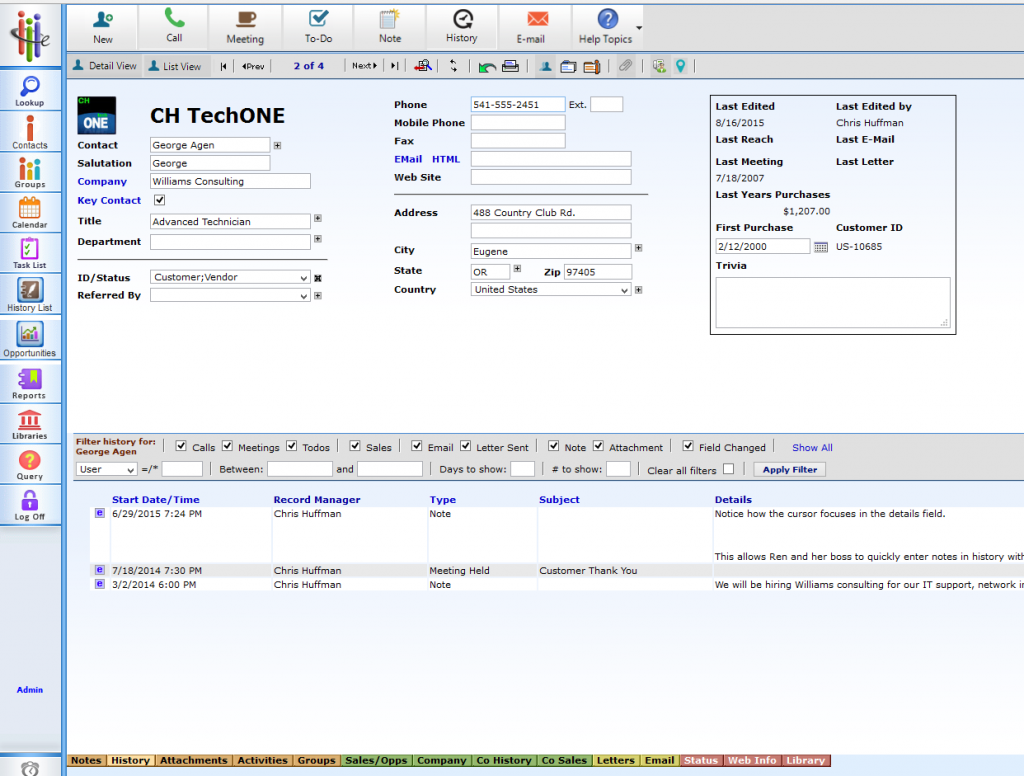I built my company on Act!, but as SwiftPage goes in their direction, I needed to take care of my clients’ needs in the meantime. I added WiredContact in 2003 because I needed these features Act! doesn’t have, or they require plugins. Plugins are awesome, but some clients refuse to pay for it, assuming Act! should just have it. Or, it causes a longer sell cycle to approve a $150 reporting app.
Features in WiredContact That Don’t Require Plugins
- Automate Report Distribution (No Need for TopLine Alerts , Durkin or Crystal Clear Essentials)
- Automate Field Values (Ex: If State=IL; then, Territory=Midwest) – (No Plugins Needed)
- Create Smart Tasks (Act! cannot fix it – No Need for SAM)
- Automate Quote Numbers (No need for AutomatorR1 , Durkin or QuoteWerks)
- Import Data to Any Table (No need for Oak! Merge)
- Create Custom Tables (No need for TopLine Desinger/Durkin)
- Custom Tables Appear on Mobile Device/Browsers without Plugins
- Mail-Merge Custom Table Details onto a Document. Example
- Implement Security against Any Table (WiredContact > Act! Limited Access/Field Level Security)
- Change Any Layout Based on Field Values (No Plugin Needed)
- Undo Deleted Records (Not Available in Act!)
- Undo Record Changes (Not Available in Act!)
- Open Multiple Databases on The Same PC/Mac (No Need for Citrix, APFW or VM’s)
- Edit System Fields (Not Available in Act!)
- Read Accounting Data via SQL Alias (Act! Requires 3rd Party Plugins)
- Copy Fields (Plugin Not Needed to Copy Billing Address -> Shipping Address)
- Capture Leads from Website (No Need to Wait for AEM , sell SPEM , Hogan Data or Exponenciel)
- Create a Client Access Portal (Requires Hogan Data Plugin)
- Customize Activity Table and Layout (No Plugins needed)
- Customize History Table and Layout (No Plugins needed)
- One-Click History Entries (No Need for my Own Act ! App!)
- Advanced Edit-Replace Features (No Need for Swiss Army Knife)
- Append Text
- Remove Text
- Replace Text
- Proper Case
- Edit/Replace 2+ Fields at Once
- Edit/Replace against Any Table
- Edit/Replace Can Be Disabled by User
- True MacOS support (Still waiting for a MacOS client?)
Differences in Licensing
- WiredContact offers concurrent licenses
- WiredContact offers affordable perpetual licenses starting $439/user
- Maintenance is $25/user/year with perpetual license purchase
- SaaS license is $50/user/year (but I charge $65 since I include some additional reports and tools)
- WiredContact offers buy+host licenses
Act! Features Not in WiredContact
- Offline Sync
- Microsoft Word Integration – WiredContact uses its own word processor
- But WiredContact can mail-merge documents with history, activities and custom tables within the document
- WYSIWYG Dashboard Creator – WiredContact can send the data to a Google Graph
- Keyboard Shortcuts
- Drag and Drop Calendar
- Outlook E-Mail Integration (Requires 3rd Party Plugin for WiredContact)
- Recurring Activities (Requires 3rd Party Plugin for WiredContact)
- Printable Calendar to Day-Timer / Hard Copy formats
- Zapier Integration
“But It Looks Antiquated”
WiredContact supports traditional CSS for styling the look. I took the v16 screen, and replicated it to WiredContact. The icons are the same, and the buttons can be in the same places, and I matched the same grey used in the demo database. So, it’s up to you or your designer to add flair, and it’s available.
Vivek showed me bootstrap.js , so the fields can dynamically shrink and expand as well for different screen sizes. Haven’t implemented this yet.