Changing the Default History Settings in Act!
![]() The easiest way to record a phone conversation in Act! is to lookup a contact record and press CTRL-H. But, it defaults to "Appointment Completed" in Act! 2011+. Most of my clients prefer "Call Completed", and there is no way to change this within Act!.
The easiest way to record a phone conversation in Act! is to lookup a contact record and press CTRL-H. But, it defaults to "Appointment Completed" in Act! 2011+. Most of my clients prefer "Call Completed", and there is no way to change this within Act!.
The solution is to download this free tool allows you to change the default setting from "Appointment Completed" to "Call Completed" or a customized entry for Act! 2011+.
Automate Data Entry with ACT!
You will read many articles in this blog or elsewhere that unwillingness to enter the data is one of the top reasons CRM systems fail.
Act! is no different. Yes, it's easy to use shortcut commands like CTRL-H to record history and CTRL-L to schedule a new call. However, act! out-of-the-box doesn't know the rest of your customized business processes you take
Instead of taking several steps properly record "Call Left Message" for your weekly reports, AutoMatoR1 can create a single button for that. Or, for that matter think of any repetitive task you want to simply and make error free with AutoMatoR1.
If you are trying to make any business process faster in act!, send us a request. Chances are we may have a solution for you.
Find Your Best Source of Leads in ACT!
As you enter data into ACT! make sure you fill in the "Referred By" field; then, you can create a source of referrals report.
Watch a 40 Second Video on How to Find Out Where Your Leads are Coming From





Make It Easier for Your Sales Reps to Sell
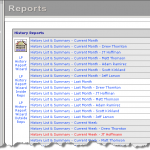
I have been reading Selling Power magazine for many years, and I finally figured out they don't talk much about CRM. Why ? I believe they don't like data entry or even re-entry or administrative work like compiling reports. So, when you design the CRM, ask the software or your local consultant to make it "one-click" easy. Since I used ACT! when I was in sales, I thought it was "second nature" for others like me to take 5 clicks and moving between 4 fields to enter in a history with the proper details. Turns out I was wrong. One of my clients pushed me real hard to make macros in WiredContact. With WiredContact, I can one button do the following:
- Record a "Sales Call" rather than a generic "history done" or a "note".
- Automatically fill in the "Regarding " Field to say: Sales call with John Kaufman at The CRM Connection
- All the sales person needs to do is say what happened.
OK, that's fine, but what's in that for the sales manager and those looking for trends in their company ? With one click, I made WiredContact do the following:
- Filter the current week (day or month)
- List only successful 2 way conversations or meetings
- Tally the number of meetings by category, number of cold calls and voicemails
- Count the Number of fields updated. This way the manager can summarize whether the sales rep is updating the data so he can be well armed for subsequent calls
- Section this off by Sales Rep
Consider this when designing your CRM system, no matter the platform. Push your consultant to make it even easier to get data into the system.

