Act! Pro License To Be Sunset on 9/15/2023

On September 15, 2023 you will no longer be able to purchase an Act! Pro license. It’s the end of an era. From April 1st, 1987 until September 15th, 2023, you could buy an Act! Pro license for a one-time price and install it locally. If your business process or technology stack didn’t change much, you can leverage it for 3+ years. The business software pricing landscape has changed. no matter the application.
With the advent of rapid changes by Microsoft and the web as a whole, desktop technology for a complex program like Act! is simply too expensive to develop and support with a one-time license. Other industry giants like Autodesk, Adobe and Sage have migrated desktop software to a subscription model as well. Quickbooks desktop offers a one-time fee, but they discontinue services like payroll or credit card processing to force those upgrades. Moreover, in 2024, Intuit has phased new licenses for Quickbooks desktop in favor of Quickbooks Online. Oh, don’t forget Microsoft as well with Office 365.
We have laid out some options here, but feel free to contact us to evaluate your unique situation.
Recommended for:
- Clients that want to remain on Act! for 3+ years.
- Clients that want the database on their own server.
- Clients that need software updates for Microsoft compatibility and new features of Act!.
- Clients that want to integrate with additional applications via Zapier or the Web API. with our hosting services.
- Clients that don't want radical change of business process and invested heavily in custom programming or commercial addons.
- Clients that prefer a desktop software experience with web-based access to the database as an ancillary feature.
Changes Required:
- Act! will be billed on an annual basis.
- Upon cancellation of the subscription, the software will no longer access the database.
- No walk-away one-time license purchase is available.
For Act! Pro users, you can upgrade to Act! Premium CRM for $468/user/year (Year 1 promotional price could apply to reduce this cost). Year 2+ , budget $468/user/year.
Recommended for:
- Clients that want to remain on Act! and dislike the hard and soft costs of converting data and systems.
- Clients that want to outsource managing the server.
- Clients that want Act! to keep adding new features including:
- Online appointment scheduling
- Interactive quotes
- Online event management
- Web lead capture forms
- E-mail list verification
- URL shorteners (good for social media)
- Online surveys
- Online customer portals
- Project management
- Website chat integration
- Accounting Link (QBO)
- New mobile app
- Clients that want to integrate with additional applications via Zapier or the Web API.
- Clients that prefer a web-based software experience with installing desktop software with offline access as an ancillary feature.
Changes Required:
- Act! will be billed on an annual basis.
- Upon cancellation of the subscription, the software will no longer access the database.
- No walk-away one-time license purchase is available.
Act! Advantage pricing starts at $360.00 per user per year.
Recommended for:
- Clients that have 3+ users to manage.
- Clients that want to keep an Act!-like user interface without radical change for the sales reps.
- Clients that no longer want to deal with desktop support issues.
- Clients that want to automate more processes.
- Clients that simply don't believe in paying a subscription and prefer a one-time fee.
- Clients that want custom integrations to accounting software or ERP systems.
Changes Required for Self-Hosting:
- Clients need to install a dedicated Windows server.
- Clients need either an in-house I.T. department or a MSP (Managed Service Provider) to maintain the server.
- An evaluation to make sure all the features you want will translate into WiredContact.
WiredContact Enterprise is available as a one-time purchase, a buy once+hosting fee model or a monthly subscription.
Recommended for:
- Clients that want to integrate CRM with their ecosystem of 40+ applications known as Zoho One.
- Clients that want to outsource CRM hardware and software management.
- Clients that want an affordable alternative to SalesForce.
- Clients that want to automate more processes.
- Clients that want a DIY approach to CRM customization and programming before hiring a consultancy like us.
- Workgroups less than 3 users who need a basic edition of Zoho CRM for free.
Changes required:
- An evaluation to make sure all the features you want will translate into Zoho since its a different approach to CRM vs. Act!.
- Budget a fee for conversion, database re-design and training on a new platform.
Recommended for:
- Clients that a basic CRM that's easy to customize without a consultant's fee.
- Clients that want to outsource CRM hardware and software management.
- Clients that want a contact centric approach, not an account-centric approach like Salesforce or Zoho CRM.
Changes required:
- An evaluation to make sure all the features you want will translate into Zoho since its a different approach to CRM vs. Act!.
- Budget a fee for conversion, database re-design and training on a new platform.
Migrate Act! to Hubspot
Smoothly Migrate Act! to HubSpot
for Advanced Sales and Marketing Capabilities

To migrate Act! to HubSpot can be a significant step forward for your business. We built our practice on Act! and supported Act! since 1997, and we realize some clients will eventually change. Or, you found us here, but we never supported Act! for you. Since we’re product agnostic, we provide a service to migrate Act! to Hubspot.
Our Act! export service will prepare get the Act! contacts, notes, histories, activities and opportunities ready for Hubspot. Act!, by itself, won’t export the history or notes so it can be imported into other systems as cited by their knowledgebase. Once your data is ready for import, you can begin the process of setting up your HubSpot account. This will involve creating custom fields to match the data from Act! and setting up any necessary integrations with other tools your business uses.
Need a Hubspot Partner?
We'll hook you up in the USA or the UK.

Since we’re not certified in Hubspot, we can refer you with a Hubspot certified partner in the United States or United Kingdom if you don’t already have someone in mind. We recommend working with a certified Hubspot partner because it’s a meticulous process. Furthermore, Hubspot does not offer an “undo” option if a mistake was made on the import. You will have to delete those records assuming they are easy to find; then, start over.
No matter which CRM you choose after Act!, it’s important to train your team on how to use HubSpot effectively. This may involve setting up training sessions or providing access to online resources. You should also plan to have a support team in place to assist with any issues that may arise during the migration process.
In summary, when you migrate Act! to HubSpot, you will provide your business with advanced sales and marketing capabilities and access to powerful analytics and reporting features. By following a structured approach and properly preparing your data, you can ensure a smooth transition and start taking advantage of the benefits of HubSpot.
How We Work
- Give us a backup of your Act! database.
- We'll send you a sample set of 100 records from your database.
- If you like it, we'll finish the export.
- Once our fee is received, we'll email you a link to download the ZIP file for the rest of the contacts.
Our Fee:
- Budget $700.00 (£565.00 + VAT) per database (Export Act! only)
- Complete Conversion: Quoted per Project
Compare Act! And Zoho

To compare Act! vs. Zoho, solely on a list of features and pricing isn’t adequate. For that reason, you need to determine whether the platform could be customized to match your business process, not the other way around.
Our backstory
In addition to supporting Act! and Zoho for our clients, we applied the programs at MondoCRM. Currently, we utilize Zoho One to operate MondoCRM which includes: CRM, Books, Forms, Cliq, Workdrive, Social, Analytics and SalesIQ . Comparatively, our Act! experience started in 1989 by operating it for a family business, and we made it the cornerstone to start MondoCRM in 1997.
Act! & Zoho Backstory
Act! invented the CRM industry in 1987 when they released Act! for DOS. Presently, SFW Capital Partners owns Act!, LLC. with headquarters in Scottsdale, Arizona and an office Newcastle, United Kingdom.
Zoho CRM, published in 2005, creates the cornerstone to 50+ office productivity applications known as Zoho One. They are privately held with their main office in Chennai, India with US offices in Austin and Pleasanton, California.
Are there differences between privately and investor-owned software companies? Absolutely! I wrote about this a couple years ago.

Important Price Considerations
- Act! offers Act! Premium Desktop (self hosted) and Act! Premium Cloud (hosted by Act! LLC) as an annual fee.
- Zoho offers Zoho CRM with annual or monthly options.
- Zoho CRM offers technical support as part of a paid license while Act! charges extra fees for remote support.
Features Gained when you migrate Act! to Zoho
- Creating custom tables
- Automating workflow and standardizing data entry processes
- Integrating accounting software
- Integrating with Zoom
- Integrating with 40+ applications of the Zoho One ecosystem.
- Creating advanced reports
- Creating formula fields
Features lost when you migrate Act! to Zoho
- Act! offers offline synchronization while Zoho is only available with internet access.
- Act! can be installed and managed on your own server while Zoho cannot be locally installed.
- Act! works with Microsoft Word for mail-merge while Zoho is optimized to work with Zoho Writer.
- Act! can be installed in a hybrid environment with Act! for Web users and Act! for Windows working on the same database.
- Zoho users will lose right-click shorts used extensively in Act!.
- Zoho users cannot take advantage of keyboard shortcuts like Act! for Windows can.
- The Act! calendar allows you to manually clear meetings when done and add a line through the meeting to visualize what's been cleared. Zoho simply assumes a meeting has been held with the passage of time.

Differences
Instead of stating a product preference, we’ll highlight differences on how they approach essential features needed for a good CRM.
Lead Management
- Act! puts it all in one database. Then, you use fields to segment the database between leads and customers. It's easier to setup, but the drawback for some is the database gets clogged with dead weight, and there isn't an easy way to archive it unless it's deleted.
- Zoho dedicates a module to leads. This way, you can keep stuff separated until it's a qualified lead and use different workflows or blueprints to ensure this data gets its own rules. The disadvantage is you must customize an additional set of fields and map out a lead conversion process.
History and Notes Management
- Act! puts it all in the history table. Whether it's a phone call completed, e-mail sent, a meeting held or an opportunity updated Act! records in one place to make it easy everything that happened with the contact.
- Zoho separates e-mails from completed events. Zoho's advantage here is you can easily relate an event to either a lead, contact, opportunity or an account. The Zoho drawback is it's not easy to pull a report of e-mails sent by user over a timeframe.
Account Centric vs. Contact Centric
- Act! sees the core relationship with a person first; then, it has options to connect people to accounts (Companies in Act! parlance). The disadvantage here is if you work with several contacts at one account, you need a process to designate the primary contact and main account details.
- Zoho sees the world "account first" then you add multiple contacts against it. This model suits the b2b account-centric sales model where the accounts' contacts are more transient. It's also easier to manage opportunities against the account rather than one more contacts. The disadvantage here is you need a process to automate copying data from the account level to the contacts so target mailings are done correctly.
Reports
- Act! offers a banded contact report writer, so it's easier to make reports that reflect the "Crystal Reports" era of report writing. If you wanted to see contacts, opportunities, notes and activities on one printed page, Act! makes it easier.
- Act! uses a built in report writer, and you can extract most list views to Excel. For complex reporting, we work with third party tools for optimal business insight.
- Act! offers a customizable label template.
- Zoho CRM offers a built report writer to build list views and charts. Advanced users can easily tie Zoho CRM to Zoho Analytics to report against multiple data sources simultaneously such as Zoho CRM + Zoho Books.
- The Zoho CRM report writer doesn't require any scripting knowledge to create reports.
E-mail Management
- Act! can make e-mail part of the Act! history table. Great for the rolodex model of CRM where every conversation is easily documented and reportable in one table. It cannot retrofit emails from the past automatically. We field tech support problems because Act! needs to keep up with more changes in Microsoft technology or work with local desktop security policies. If you need to run reports against the number of emails managed as a report metric, Act! has the upper hand versus Zoho as well.
- Zoho uses IMAP integration to make hyperlinks to the original email messages. This simplifies the integration, and it will easily go back to all emails from your sent items or inbox. We have fewer tech support problems, but it's harder to do a report against e-mails if your metrics are measured against the quantity of e-mails sent and received.
Data structure
- Act! offers a "tag" mode to easily hand pick a lookup and an "edit mode" where inline editing of a list of contacts is done in one step.
- Zoho ensures data remains structured. For instance, a text field can be a free-form text field, single pick list or multi-select pick list (not all 3). When it's a single pick list, this allows Zoho to make proper workflows for business process mapping and automating workflows.
Calendar Management
- Act! requires every activity to be assigned a contact, or the user's record.
- The calendar can be configured to show tasks, meetings, calls and custom activities on the calendar.
- Color codes are available.
- Each activity offers a privacy option.
- The Act! calendar allows you to manually clear meetings when done and add a line through the meeting to visualize what's been completed.
- Zoho doesn't require an activity to be assigned against a contact, which emulates behavior similar to Outlook or Google calendars.\
- Meetings are automatically considered completed after the event date passes.
- Zoho calendar easily imports and exports .ics (calendar invite) files.
Integrations
- Act! for Windows offers an extensive library of third party addons since 2005.
- Act! for Web works with Zapier and third party addons.
- It's imperative to check whether an Act! for Windows addon offers an Act! for Web equivalent before migrations take place.
- Zoho CRM works with 40+ Zoho applications within the Zoho One ecosystem.\
- Zoho CRM works with Zoom without paying for additional fees.
- Zoho CRM works with Zapier.\
- Zoho CRM works with their own scripting language (Deluge) to write additional custom functions.
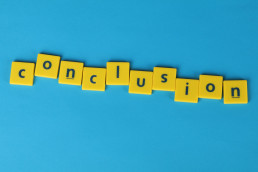
Conclusion
To compare Act! vs. Zoho just listing feature checkbox charts and pricing isn’t enough to know which product is better for your business. Occasionally, we teach our Act! clients a new feature, revise a process or buy an addon to solve a problem rather than upgrading the whole system.
In conclusion, before make any changes we offer a complementary discovery call using our unique approach to see if we can help you leverage your current Act! installation before you commit time and treasure to changing CRM systems.
Sending Activities to Outlook from Act! Using Act4Outlook
This commercial plugin enables you to send activities from Act! to Outlook and vice versa. We recommend this for multi-user sites since it eliminates the chance for the sync engine to break and create duplicate entries on either side.
The Act4Outlook/Act4Mail products only transfers the date, subject line and the details field from Act! to Outlook.
How to Reduce the Number of Act! Users
If you need to reduce the number of users on your Act! license, it’s best to do this before the renewal charge hits your credit card. This video shows you how to accomplish this. Otherwise, Act! will throw up an error message when there are too many users against the license count.






